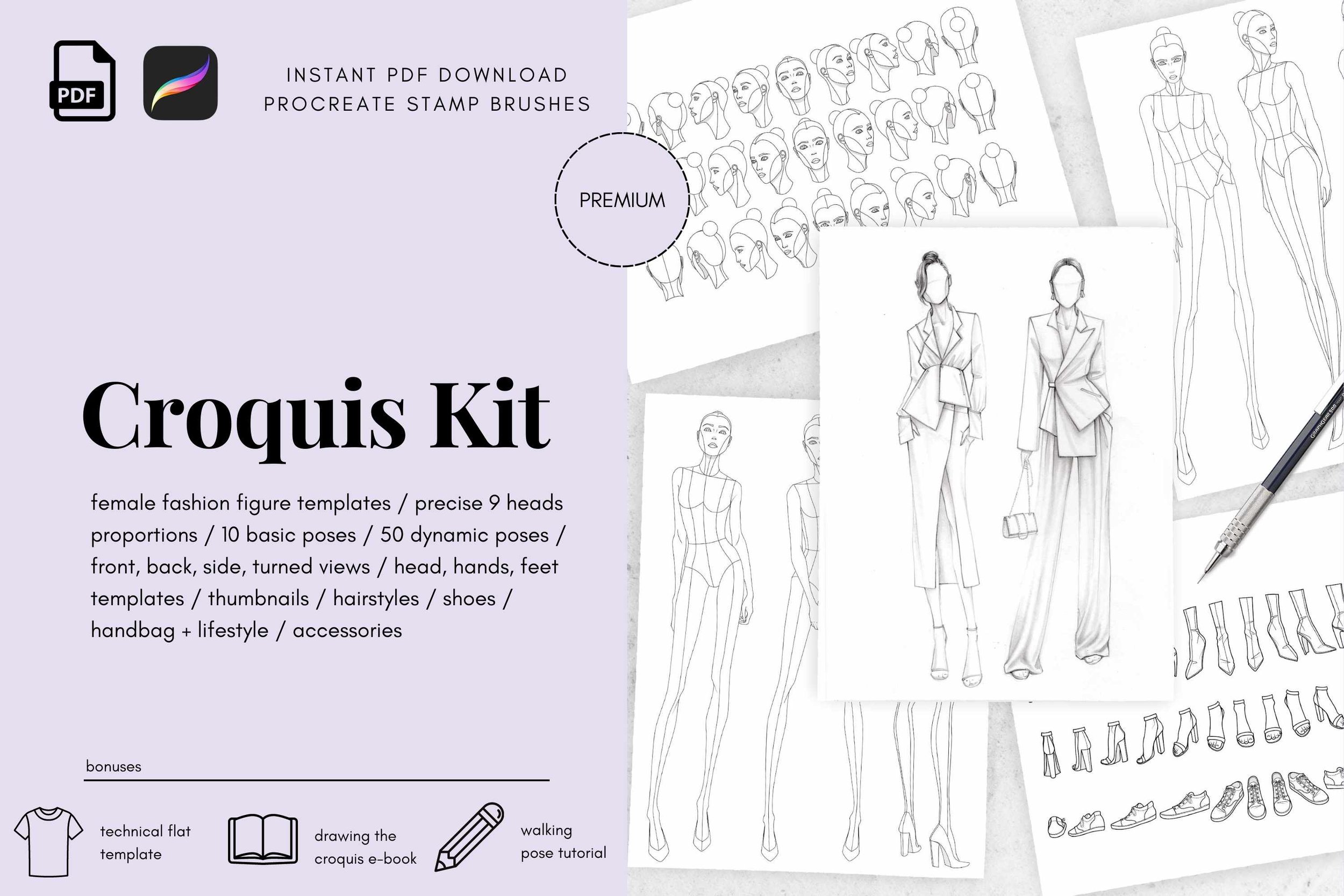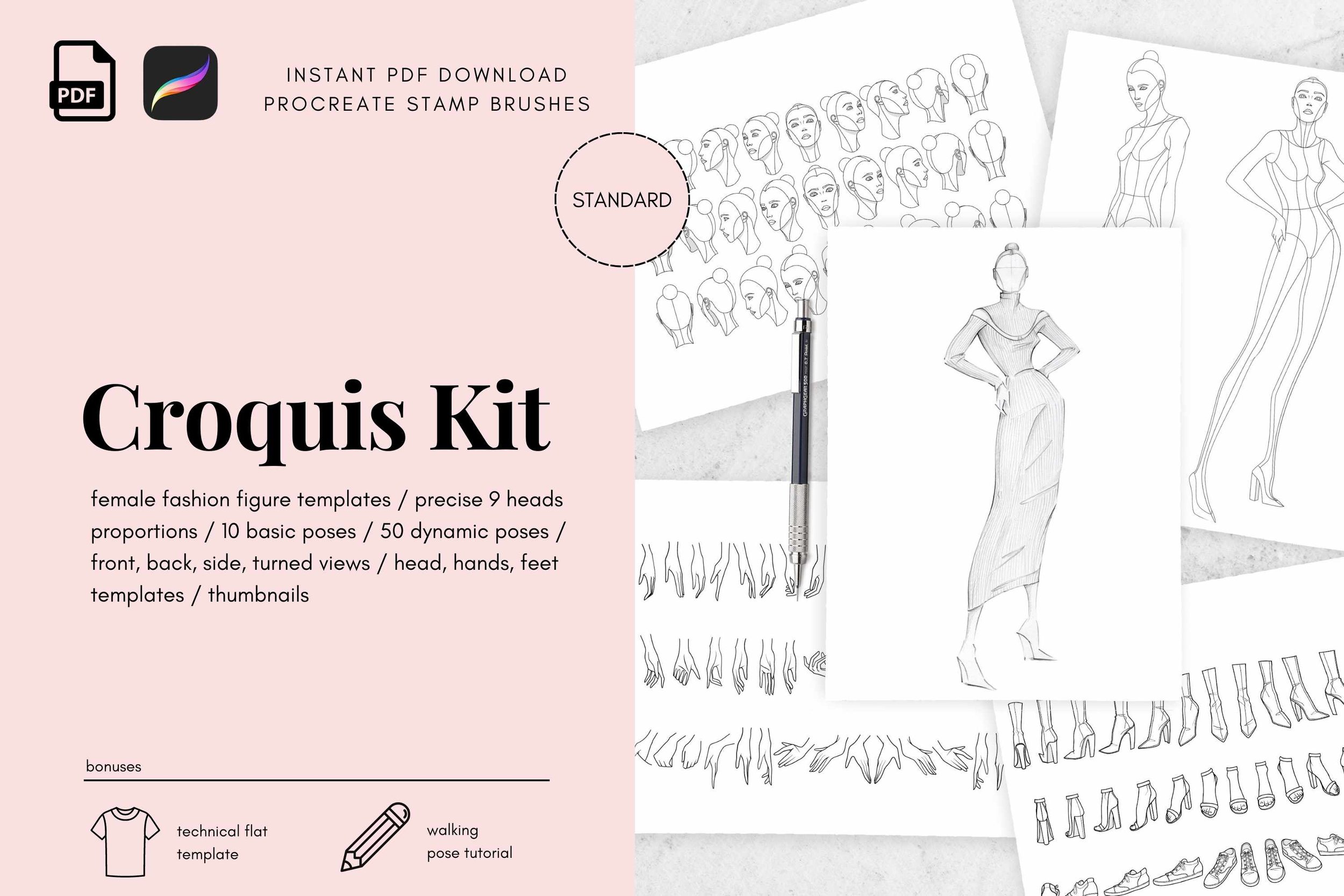Image 1 of 6
Image 1 of 6

 Image 2 of 6
Image 2 of 6

 Image 3 of 6
Image 3 of 6

 Image 4 of 6
Image 4 of 6

 Image 5 of 6
Image 5 of 6

 Image 6 of 6
Image 6 of 6

Fashion Procreate Brushes
Highlights/ Product Specs:
Digital Download (.brushet)
Compatible with: Procreate only
File size: 19.8 MB
Created: July 5th, 2023
Description:
27 PROCREATE FASHION BRUSHES | Outline, detail, and shading brushes | Stitch brushes like single and double needle | Trim and texture brushes like ribs and zipper | Trim stamps like buttons and snaps
Please read Usage Terms and Download Instructions below
Highlights/ Product Specs:
Digital Download (.brushet)
Compatible with: Procreate only
File size: 19.8 MB
Created: July 5th, 2023
Description:
27 PROCREATE FASHION BRUSHES | Outline, detail, and shading brushes | Stitch brushes like single and double needle | Trim and texture brushes like ribs and zipper | Trim stamps like buttons and snaps
Please read Usage Terms and Download Instructions below
Highlights/ Product Specs:
Digital Download (.brushet)
Compatible with: Procreate only
File size: 19.8 MB
Created: July 5th, 2023
Description:
27 PROCREATE FASHION BRUSHES | Outline, detail, and shading brushes | Stitch brushes like single and double needle | Trim and texture brushes like ribs and zipper | Trim stamps like buttons and snaps
Please read Usage Terms and Download Instructions below
-
27 Procreate Brushes include:
Main Sketching Brushes
Outline Pen
Detail Pen
Shading Pen
EraserStitch Brushes
Single Needle Stitch
Double Needle Stitch
Triple Needle Stitch
Coverstitch
Overlock
Stretch StitchTrim and Texture Brushes
1x1 Rib
2x2 Rib
1x1 Rib Texture Vertical
1x1 Rib Texture Horizontal
2x2 Rib Vetical
2x2 Rib Horizontal
Smocking Texture Vertical
Smocking Texture Horizontal
Drawstring
Zipper (Closed)
Zipper (Open)Trim Stamps
Zipper Pull
Button
Buttonhole
Button (Closed)
Snap Cap
Snap Socket -
Before purchasing the Procreate brushes, please review the full terms and agreements. By purchasing the Procreate brushes, you agree to these terms.
If you have any questions, please contact me here.Allowed Uses
✓ Fashion Designs: Use the brushes to create fashion designs for yourself or a client for personal or commercial purposes.
✓ Portfolio: Use the brushes for your fashion illustrations in your portfolio.
✓ Videos & Live Streaming: Draw with brushes in personal videos or live streams.
✓ Social Media: Share fashion illustrations using brushes on social media.Not Allowed Uses
✗ Claiming Ownership: You cannot claim or sell the brushes as your own work.
✗ Resale & Distribution: Do not re-sell, share, transfer, loan, copy, or give away the files.
✗ Sharing with Others: Please do not share the brushes with friends, co-workers, students, or others. Each person must purchase their own license.
✗ Digital Development: Do not use the brushes for mobile or desktop app development or video games.
✗ Offensive Use: Do not use the materials in any offensive, illegal, or immoral manner. -
Due to the digital nature of this project, returns, exchanges, or cancellations are not accepted after payment is confirmed. Please carefully review product photos and descriptions before placing an order.
-
Check out this video for detailed instructions.
1) After purchase, the file is available for download in the order confirmation page. You will receive the brushes as a .brushet file, compatible only with Procreate.
You will also automatically receive an order confirmation email, followed by an email containing a link to the file. This link will expire 24 hours after the purchase.
2) Download the .brushet file and it will automatically import into Procreate.
3) Open the brush library to check “Fashion Brushes” has been added at the top of the menu
Alternatively, you can open the brush library in Procreate, tap the + icon, tap import, and select the .brushet file from you files (TIP: select “recents” at the top left of the menu)
If you need help, please email me here
-
If you need help with the product, please email me here
Have any questions?
Let’s Talk