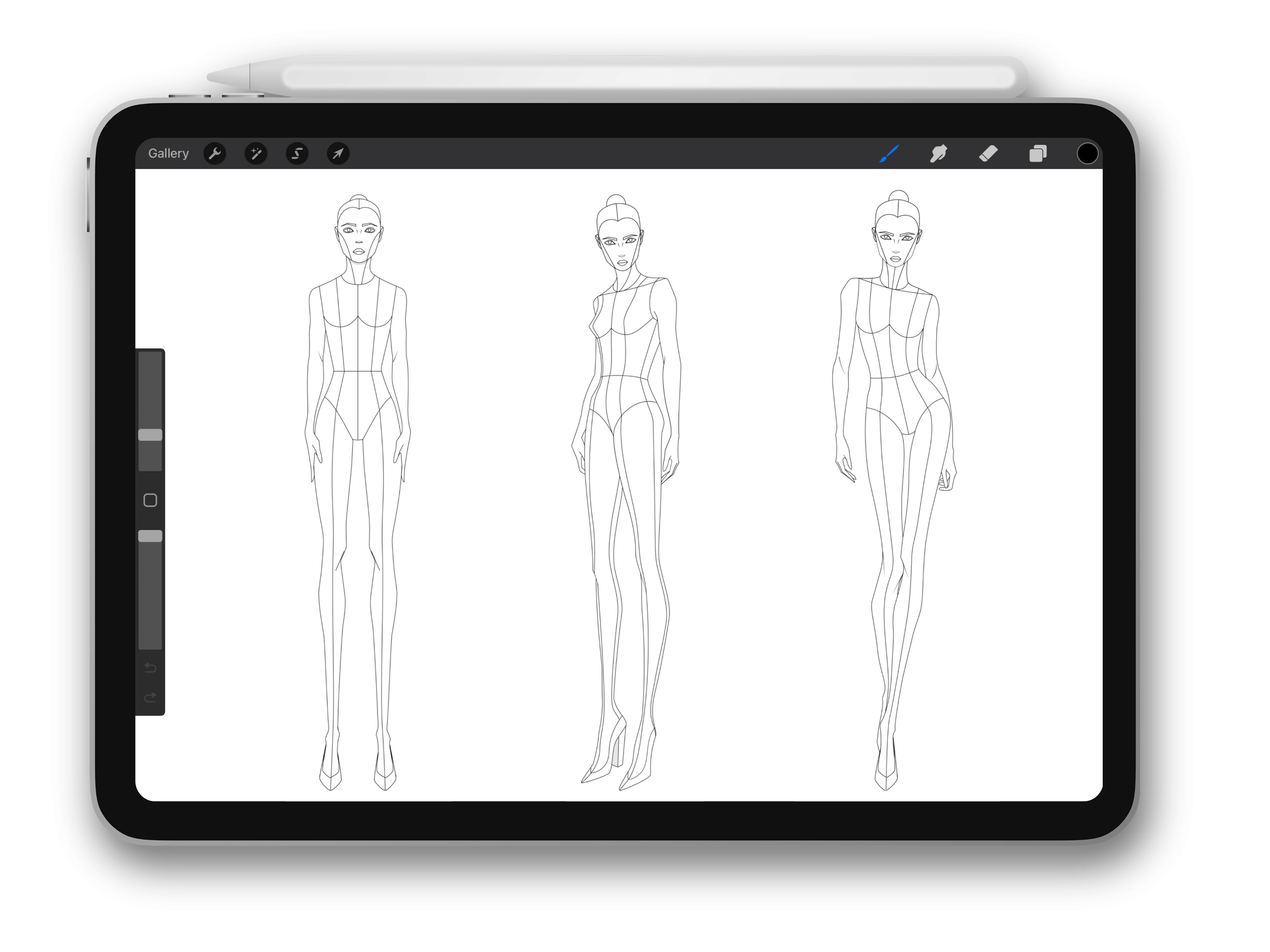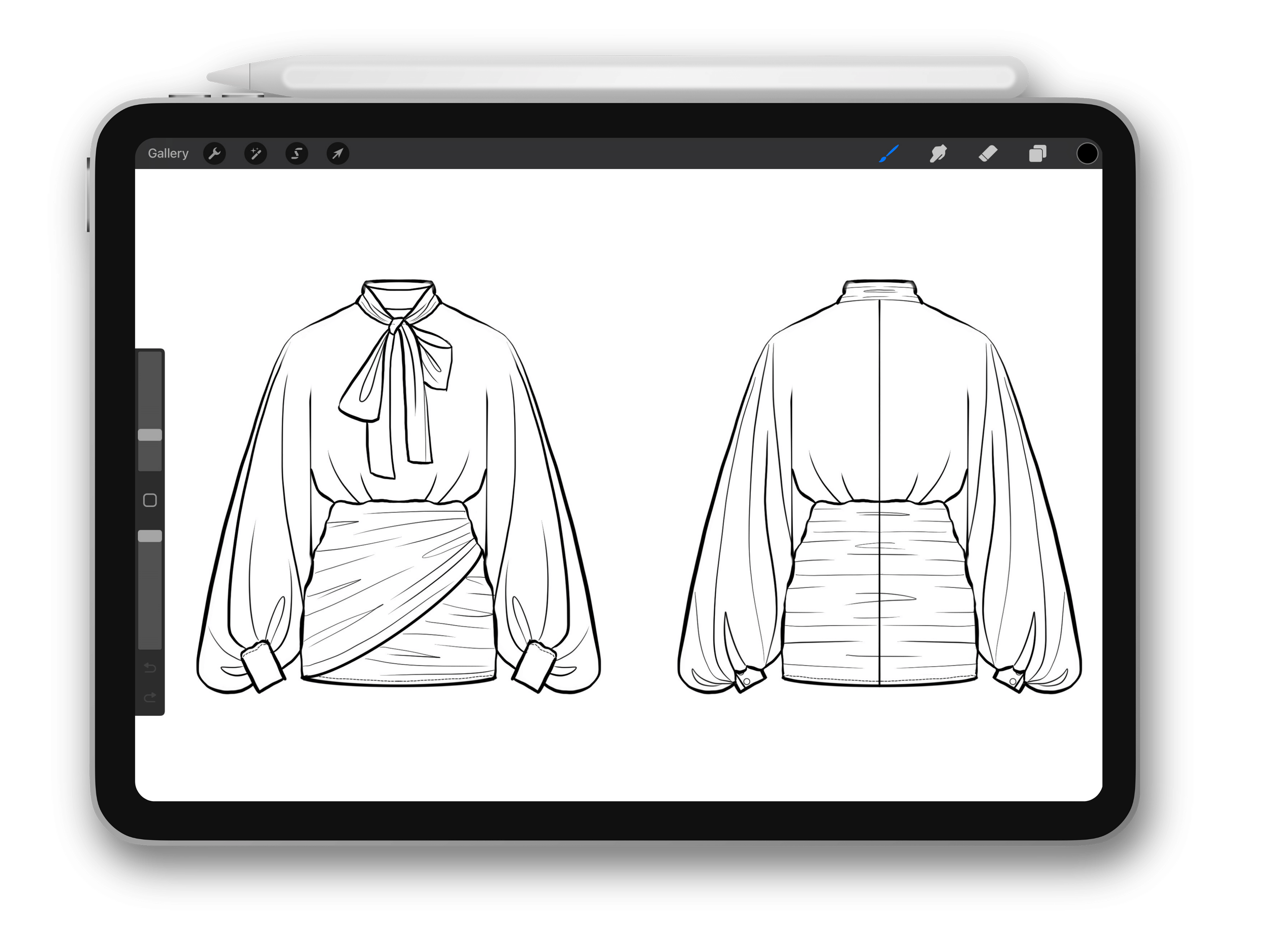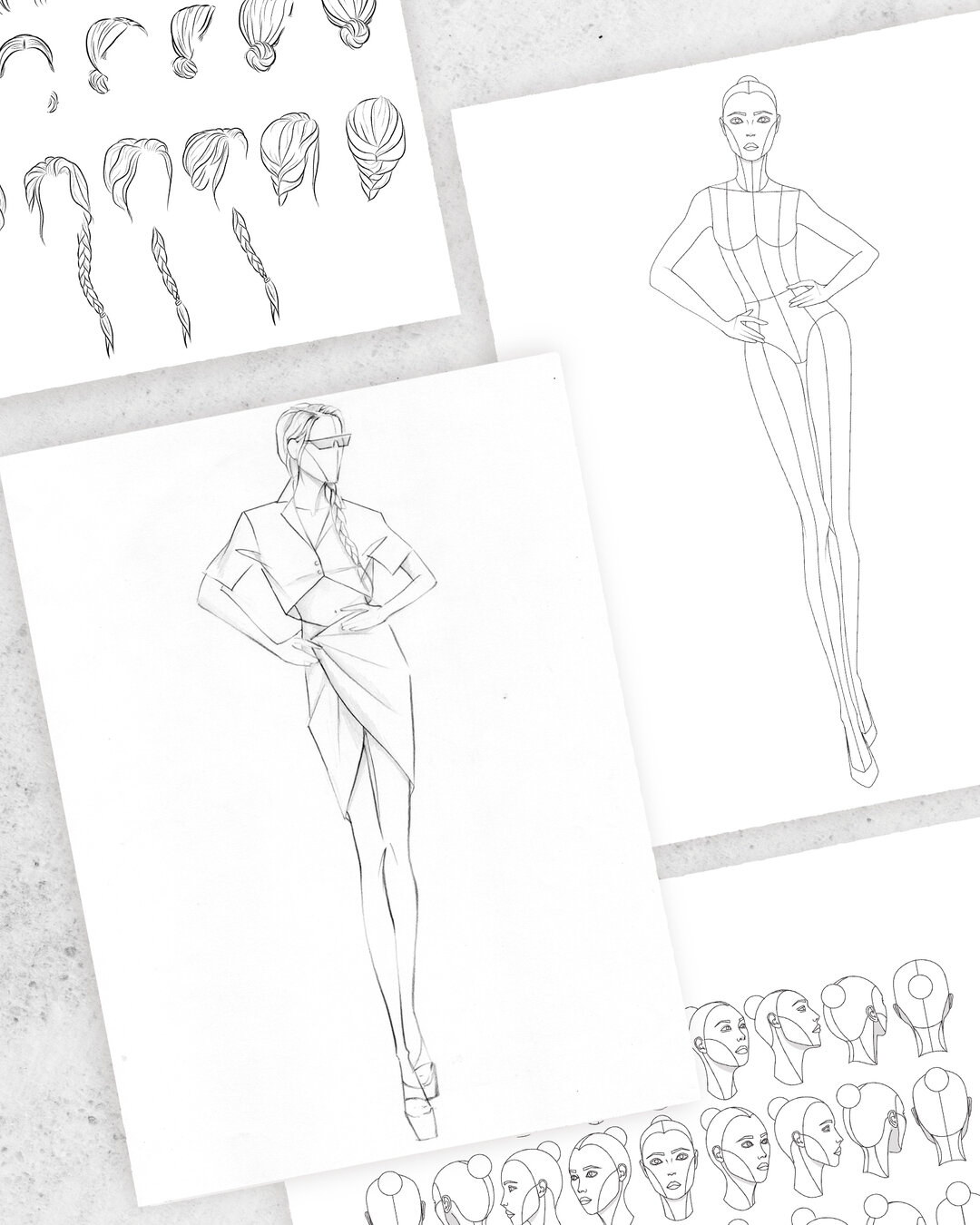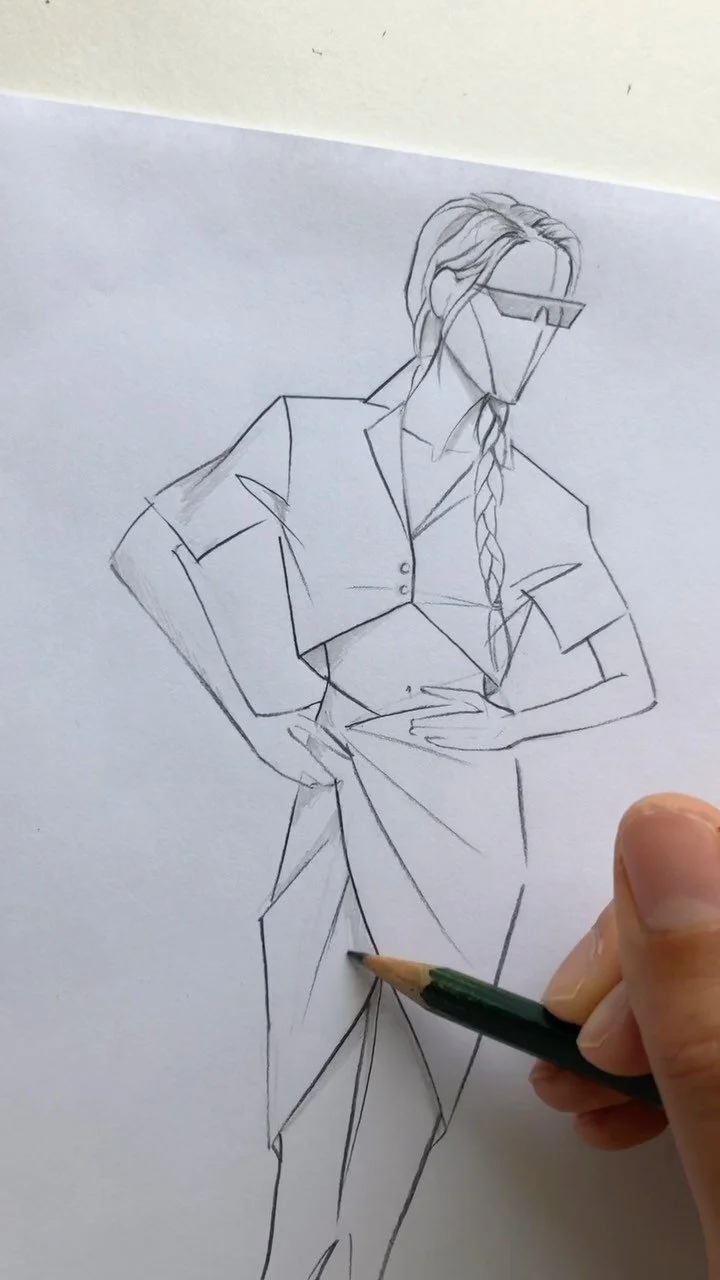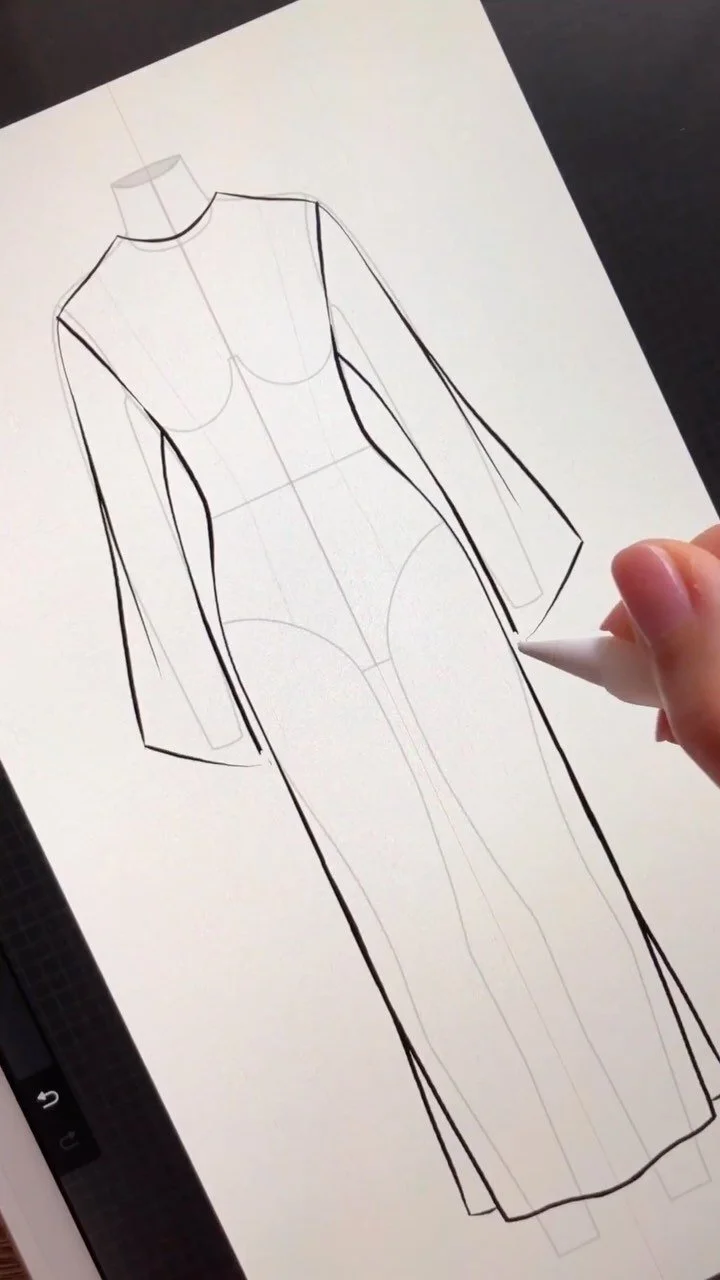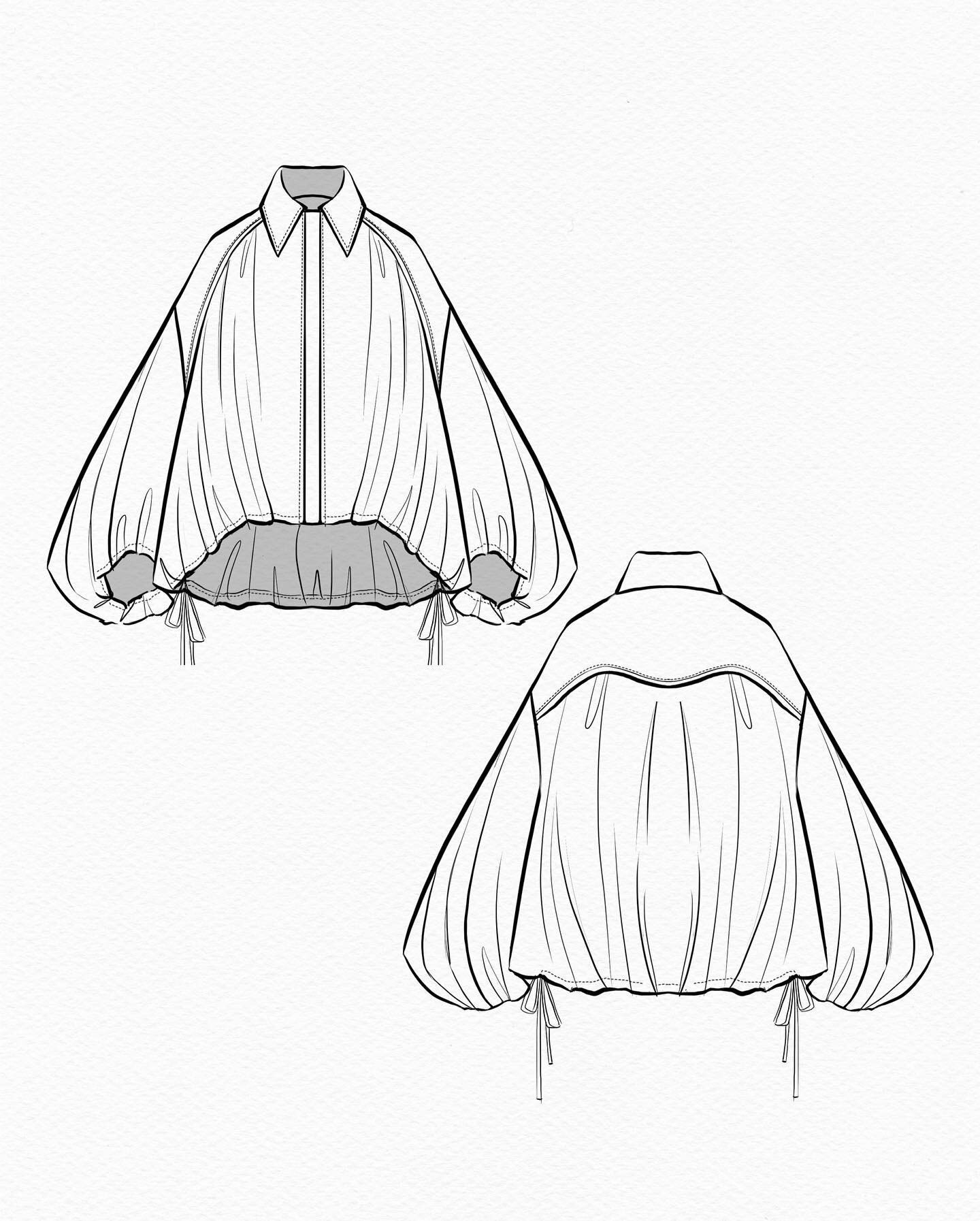Procreate for Fashion Design Course
Learn essential tools, install custom brushes and templates, and draw better tech flats and illustrations in 7 days
What’s Included
🖌️ Custom fashion brushes and templates
⚙️ Ideal settings for high resolution canvas
🎬 Process time-lapse videos
⚒️ Layers, transform, and selection tools
👌🏼 How to draw smooth, straight lines and perfect shapes
👚 How to draw symmetrical technical flats in real-time
✏️ Fashion illustration including realistic pencil sketches
🌈 Rendering: color, print, and textures
🎨 Custom color palette and paint with marker brushes
Procreate for Fashion Design: A Quickstart Checklist
✨ Learn a ridiculously intuitive and satisfying digital sketch process.
👋🏼 Say goodbye to messy sketches, time consuming and pricey software, and old school methods.
✍🏼 Embrace new features like symmetrical drawing, assisted smooth lines and perfect shapes, and time-lapse process videos.
🎨 Add color, texture, and prints to sketches
⚙️ Practice the most essential Procreate features for fashion design, create custom canvases and templates, and revolutionize your sketch process in 7 days.
Why This Course is Special
-

Exclusive Downloads
Includes custom brushes for technical sketches, realistic pencil brushes for illustrations, and figure templates like mannequins and croquis poses.
-

7-Day Intensive
Designed to deliver maximum impact in the shortest time, ensuring high value and efficient learning.
-

Targeted for Fashion Design
Unlike general Procreate courses, this one focuses on essential features for creating fashion flats and illustrations.
-

Future-Proof Workflow
Helps you establish an efficient workflow that enhances long-term productivity.
-

Hands-On Learning
Learn through focused, actionable, step-by-step tutorials.
Course Overview
Course Curriculum
DAY 1 ✨
Getting Started
✓ Download Procreate.
✓ Install custom fashion brushes and templates including stitching, realistic pencils and markers, and figure stamp brushes.
✓ Set up canvas dimensions for crisp and high resolution sketches.
DAY 2 ✍🏼
Custom Templates
✓ Lay the foundation of an efficient workflow by creating custom templates for technical flats, fashion illustrations, and more.
✓ Create your own croquis brush stamp
✓ Discover the versatility of layers, enabling precise control over sketch elements.
✓ Discover how to resize and adjust proportions of your sketches.
DAY 3 ⚙️
Essential Features
✓ Learn essential Procreate features for precise sketches.
✓ Effortlessly transform hand-drawn lines into straight lines and perfect shapes.
✓ Learn tricks to draw smooth lines.
DAY 4 👕
Technical Flats
✓ Learn how Procreate can help you create more precise, balanced, detailed, proportional, and dynamic fashion flats.
✓ Draw precise fashion flats in 4 step-by-step tutorials.
✓ Utilize a custom brush library to draw t-shirts, a dress, and pants.
DAY 5 💃🏻
Fashion Illustrations
✓ Practice drawing 3 fashion illustrations in step-by-step tutorials.
✓ Use custom figure brushes as croquis templates underneath sketches.
✓ Explore custom brushes for realistic pencil sketches. Brushes include mechanical pencil, shading pencil, smudge stick, and paper texure.
DAY 6 🧠
Brainstorm + Notes
✓ Iterate new design ideas and draw a mini capsule collection.
✓ Draw equally spaced pleats and folds.
✓ Quickly brainstorm design thumbnails. Sketches can be quick and loose. The purpose is to capture ideas without pressure to be detailed or perfect.
DAY 7 🎨
Color + Rendering
✓ Render fashion flats with color.
✓ Add texture and patterns to fashion designs.
✓ Create a custom color palette and paint with marker brushes.
✓ Discover additional resources to keep learning and practicing including a folder of reference photos for practicing fashion flats.
BONUS ⭐️
Fabric Textures
✓ Explore custom seamless fabric texture brushes like denim, sweater knit, fur, leather, etc.
✓ Adjust key brush settings like opacity, size, scale, depth, and rotation for more control over renderings
✓ Practice best practices for a solid rendering workflow including layer organization and clipping masks
Student Testimonial
“Having watched numerous online tutorials, I must say this course stands out as one of the best. The prepared brush sets and the efficient organization for enhanced productivity and ease of use in everyday projects are truly commendable. I highly recommend this course for fashion illustration and technical drawing; it's truly one of the best out there!"
-Ava
Student Testimonial
“I just want to thank you so much for putting together this course. It has helped and empowered me so much to start my fashion graphic design journey at a time when I was so lost and unsure where to start. It gave me the tools I need to start along with a super supporting structure. Thank you again 💓 ”
-Dina
Student Testimonial
“This is a great course! I’d recommend to anyone looking to familiarize themselves with procreate. It’s a course I will definitely use over and over again, worth the investment.”
-Brittany
Student Testimonial
“I’ve really enjoyed completing the Procreate for Fashion design course. The skills and tools I have gained are so useful and can be transferred to different types of art in procreate. Thank you so much!”
-Jen
Meet your Instructor
Hi I’m Amiko Simonetti, a New York-based fashion designer and a Fashion Institute of Technology alumna. My experience includes designing for corporate fashion brands like Shein, American Eagle, Express, and independent brands.
I take a zen approach to design, enjoying precision and harmony in simple line work. I believe even simple technical sketches can be beautiful. Some of my sketches are displayed below.
Drawing inspiration from my experiences, I've created helpful content, tools, and courses. These resources are trusted by fellow designers and students to streamline their creative process and bring their visions to life.
This Procreate for Fashion Design Course is extra special. Procreate has transformed my sketch process and liberated my creativity in countless ways. My hope is to help you do the same.
If you have any questions or would like to connect further, you can reach me here. Follow me on Instagram for updates and inspiration.
-Amiko
Dear fellow artists, designers, and students,
I know you you are brimming with creativity and a unique vision. I know what it’s like to have fashion designs swirling in your head. I remember what it’s like to lack the right tools and process to finally bring these visions to life. Designing can be a frustrating, time-consuming, and costly process. Believe me, I know.
I’ve labored through messy sketches, pencil smudges, loads of paper, scanning, erasing, and tracing.
I’ve held my breath to draw straight lines and developed carpal tunnel syndrome from click, click, clicking on a mouse. I know what it’s like to feel chained to a desk or computer lab, to feel like you’re selling your soul in subscription fees for complex and counterintuitive software. I’ve gone through all of this, only to feel disappointed by sketches lacking detail, precision, symmetry, and beauty.
It’s frustrating when sketches fall flat.
The cost is miscommunication with sample makers and manufacturers. Failure to sell ideas to buyers and not attracting the right jobs or clients. A portfolio or fashion line that doesn’t reach its potential. The worst cost is the nagging feeling of being stifled creatively.
You deserve better.
Sketching in Procreate changed my life. Once I got the hang of the app, I was sketching my ideas with more speed and clarity than ever before.
The feeling of drawing directly on the screen with the Apple Pencil was delightfully intuitive. I discovered Procreate tools that helped me draw perfectly symmetrical and proportional flats with smooth lines. Built in time-lapse features helped me share my work in a new and engaging format that brought me many professional opportunities.
By sharing my work on Instagram, I connected with designers seeking Procreate help. Procreate's general art focus can be overwhelming for fashion designers, so I created a Procreate Course tailored specifically for Fashion Design.
Over 7 days, I take you through the most essential features of the app in step-by-step tutorials.
Yes, that’s only one week to transform your fashion design process.
As an added bonus, the course includes custom brushes and templates ranging from technical flat templates, stylish poses, realistic pencil brushes, stitching brushes, and rendering markers. To help provide you with tools for practice after the course is complete, I also include a library of reference images to practice drawing fashion flats.
Ready to streamline your fashion sketching with Procreate? Join me in this transformative 7-day course.

100% Money Back Guarantee within 7 days
If for any reason, you decide this course isn’t for you, let me know within 7 days for a 100% refund.
Faq
-
Absolutely! The Procreate Fashion Accelerator Course is designed for all levels, from beginners to experienced designers. The step-by-step guidance makes it easy for anyone to learn and practice Procreate for fashion sketching.
-
No prior experience is required. The course covers the basics of Procreate and provides hands-on practice to help you develop skills in digital fashion sketching.
-
• iPad
• Apple Pencil
• Procreate App
• A stable internet connectionto access the course materials and video lessons.Click here to see iPad models that support Procreate
I personally use an iPad Pro (12.9 inch) (2nd generation) -
While any iPad that supports Procreate will work, you will need an iPad with Apple Pencil support for the best drawing experience.
Check out this list of iPad models that are compatible with Procreate.
-
I’m confident in the value of this course, but if you're not satisfied, I offer a 7-day money-back guarantee. Please contact amiko@amikosimonetti.com
-
The course is about 5 hours long and designed to be completed over 7 days.
However, it's self-paced, so you can learn at your own speed.
-
You'll have lifetime access to the Procreate for Fashion Design Course for as long as the course is available on my website. In the unlikely event that the course is discontinued, you will be notified and provided with the opportunity to access all videos and resources to keep.
-
Yes, you'll have instant access to all course materials as soon as you enroll. You can start learning and transforming your sketch process right away.
-
Yes, this course includes the following custom brushes:
6 Technical flat brushes including stitching
4 Sketching brushes including mechanical pencil and paper texture
2 Marker brushes for color rendering
4 Fashion figure templates including flat croquis and stylish poses
14 Seamless fabric texture brushes -
Yes
-
Course materials are for individual use only and should not be shared or distributed. Sharing violates my terms of service and copyright policies.
Contact me.
Have questions or need more information?
Please fill out the form below, and I’ll get back to you as soon as possible.